Marcelo Siqueira’s Web Spot

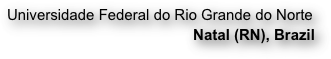

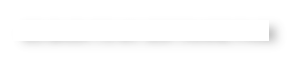
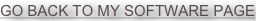
MeshView
MeshView is a graphical interface for visualizing quadrilateral meshes generated by CQMesh and QMPP. MeshView was written in C++ and relies on X11 and OpenGL. This interface is extremely simple. The only feature provided (other than visualization of the mesh on the screen) is the option of saving an EPS file of the mesh being currently visualized on the screen.
You can freely download and use MeshView for non-commercial purposes, but you do so at your own risk. Neither I nor the University of Pennsylvania give any warranty or whatsoever for the installation and use of this program.
How to Use It
MeshView is very easy to use. You just have to type
meshview input-mesh-filename
where input-mesh-filename is the name of the input files describing the input quadrilateral mesh. MeshView requires three input files: a node file, an edge file, and an element file, all of which share the same name and have extensions ".node", ".edge" and ".ele", respectively. For instance,
meshview quad-mesh
causes MeshView to read in the files "quad-mesh.node", "quad-mesh.edge" and "quad-mesh.ele".
A ".node" file contains information about the vertices of a triangular mesh, a ".edge" file contains information about the edges of a triangular mesh, and a ".ele" file contains information about the triangles of a triangular mesh. You can learn about the format of these three types in the home page of Triangle, which is a public domain application for generating triangle meshes of planar polygonal domains. Triangle was developed by Jonathan Shewchuk, who also defined its mesh file formats. To generate an EPS file from MeshView, place your mouse cursor inside the MeshView visualization window, and press and hold the secondary button of your mouse to access a pop-up menu. Next, choose the option "Generate an EPS file".
Portability
MeshView was developed for Unix-based systems. It relies on standard features of C++, CGAL, GMP, X11, and OpenGL. As far as I know, all those components are available for PCs running Linux or Mac OS X. However, I've never tried to port my code to Windows-based PCs. While this should be possible, I would appreciate if you do not ask me to do it for you. Sorry!
Download
Download MeshView.
Compilation and Installation
In order to install MeshView, you will need to have a Unix-based system (Linux or Mac OS X will do) with X11, and OpenGL installed.
To compile the code, uncompress the tar ball, enter directory qmpp, edit "makefile" to modify the X11 and OpenGL paths (if needed), and run make. If everything goes smooth, you should see the executable file "meshview" in the subdirectory bin.
Last time I compiled MeshView, I used the GNU g++ compiler (version 4.2.1). There is a newer version of g++. You should have no problem compiling the code with the newer version. However, if you do, please, let me know and I will see what I can do.
For quite some time, some earlier versions of the GNU g++ did not like the way my code used a template-based class for smart pointers. I found a way of overcoming the problem without changing my code in a drastic way. I hope my solution works for future versions of g++.
Last Update
MeshView was last updated on April 22, 2010.